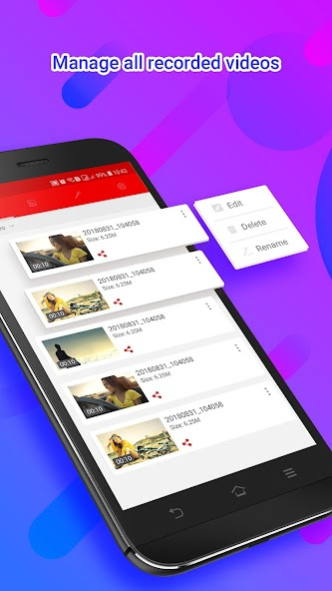Screen Recorder 5.1.0
Free Version
Publisher Description
Take screen and voice recorder and screenshot app all in one, can you believe it?
With our application, everything will become possible. Now, you can take screenshots with a single touch. Moreover, you will have a video recording that will record while you re playing games with face camera. On the orther hand, it is a camera that can record your face and screen
Key features of screen recorder and editor app:
★ Face cam and recorder screen recording with internal audio
- Open the app to start to record on screen. Our toolbar will appear on the screen for you to customize such as turning on the camera, drawing to screen or pause at any time. It is simple and intuitive to record games on your phone, sound and facecam at the same time.
- After recording, you can optionally edit recording screen video. We support editing: cut video, effects, speed or add music to make your video truly impressive & unique.
★ Screen shot captures and edit screenshots:
- Take a screenshot of your phone with a single touch
- Support editor screenshot app with blur, cutting or grafting…….
★ Manage video screen capture format settings
- You can choose to save video recorder and editor in many formats with high quality resolution such as HD, Full HD ...
Special things are waiting for you in this screen recorder with facecam app:
✔ Screen recorder no root root & no login required
✔ Unlimited time to record screen and audio
✔ HD game screen recorder with facecam
✔ Customize video title when saving
✔ Sharing video screen recording with sound through social networks
✔ Simple interface, easy to record video calls or record games while you play
✔ Support multiple devices
✔ Camera recording apps for FREE
Do you want to know how to record your screen, want to make mobile video tutorial or have video call recording? If you are still struggling for the best solution to high quality screen recorder, come to our recording screen app no root. Screen recorder with audio will be much easier and faster. What's more, a great app that captures all your lovely moments with your smartphone. So, download the screen recording app right now to have a great experience!
About Screen Recorder
Screen Recorder is a free app for Android published in the PIMS & Calendars list of apps, part of Business.
The company that develops Screen Recorder is ddinedev. The latest version released by its developer is 5.1.0.
To install Screen Recorder on your Android device, just click the green Continue To App button above to start the installation process. The app is listed on our website since 2022-04-23 and was downloaded 1 times. We have already checked if the download link is safe, however for your own protection we recommend that you scan the downloaded app with your antivirus. Your antivirus may detect the Screen Recorder as malware as malware if the download link to ddine.rec.video.edit.pro is broken.
How to install Screen Recorder on your Android device:
- Click on the Continue To App button on our website. This will redirect you to Google Play.
- Once the Screen Recorder is shown in the Google Play listing of your Android device, you can start its download and installation. Tap on the Install button located below the search bar and to the right of the app icon.
- A pop-up window with the permissions required by Screen Recorder will be shown. Click on Accept to continue the process.
- Screen Recorder will be downloaded onto your device, displaying a progress. Once the download completes, the installation will start and you'll get a notification after the installation is finished.